One of the fundamental yet confusing parts of creating a WordPress blog is differentiating between Categories and Tags.
Sometimes, it’s hard to draw a clear distinction between categories and tags.
In this, I’ll dive deeper into this dilemma and offer ideas on how to use categories and tags on your WordPress blog.
But, first off, let’s just understand what they are.
- Understanding Categories
- How Many Categories Should I Create?
- Optimizing Categories for SEO Purposes
- Understanding Tags
- How Many Tags Should I Create?
- Mistakes to Avoid While Creating Tags
Understanding Categories
In WordPress, categories are used to, well, categorize the articles.
For example, here on my blog, I have a bunch of articles belonging to different categories such as Popular, Rant, SEO, and Tech.
So what does it mean?
If anyone is visiting my blog for the first time, and they’d like to read articles only from SEO category, they can click on the category link on the sidebar and read all articles pertaining to that category.
Categories, therefore, help you organize your articles in an orderly manner, making it useful for both human visitors and search engines to understand the organization of your contents better.
Such clean organization of content improves the navigational structure of your site and user experience of your visitors. This often translates to better search engine rankings if your site tends to have great content under those categories.
Here’s an example of most used categories by SearchEngineJournal.com

How Many Categories Should I Create?
If you’re a blogger who’s just starting out, decide the number of themes you want to create for your blog.
Ideally, you should stick to just 4-6 categories, to begin with and then increase the number if want to increase the number of themes in future.
There’s no point in creating too many categories early on if you can’t write as many posts. That’s why it’s important to determine the categories even before you start a blog and stick to a content calendar.
If I were to start a blog on blogging, I’d start with the following categories:
- Blogging Tips for Beginners
- Blogging Challenges
- Free Blogging Tools
- Weekly Roundup of Best Posts
As you can see, these broad categories could house almost any post on blogging. As you grow bigger, you could sub-categories as you see fit.
Optimizing Categories for SEO Purposes
While you can create those categories and go back to creating great content for your followers, it’s usually a good idea to optimize your categories for SEO purposes.
Essentially, you should:
Optimize Category Archive Page: By default, the category archive pages don’t have any content of their own. They just contain a feed of your posts in reverse chronological order, each of which may or may contain a description depending on your theme setting.
From Search Engine’s standpoint, these pages might create duplicate content issues since they are either blank or lack any original content.
To improve this page for search engines as well as your visitors, you could customize those pages and add more content.
You can create or a category at posts > categories. WordPress allows you to write a description for each category. If you’re using Genesis Framework, you could also create an “Archive Headline” and “Archive Intro Text”.
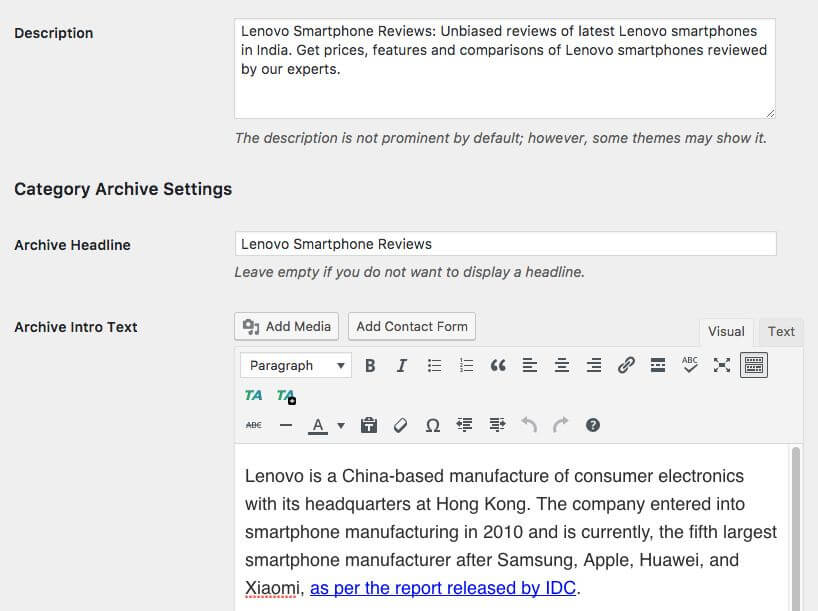
Write a catchy headline and informative intro text in about 300 words to make your category archive rich with content. You may or may not add keywords but be sure to make them informative for your visitors.
Noindex Category Archive Sub-pages: The content created for the category archive will show up on every subpage e.g. yourblog.com/category/page/2. This might create duplicate content issues. The solution is to request Google Search Engine to noindex the pages.
If you’re using the SEO Yoast plugin, you can visit the following setting and select the option for non-index as shown in the image below.
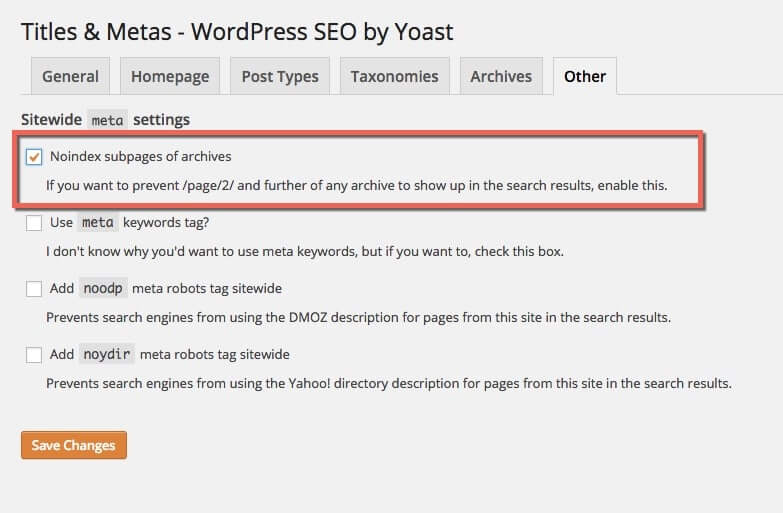
Understanding Tags
If Categories are used to organize articles as per their relevance to specific themes, Tags are used to “tag” articles as per their contextual connections.
For example, here on my blog, I’ve used tags like SEO, Email, WordPress, Twitter to connect articles that share a strong context on the tagged topics.
You can also see a tag “Bhubaneswar” which is the name of my city. When you click on the tag, you will find all articles which share a common contextual connection with one another — the context is Bhubaneswar.
Therefore, an article entitled “SEO Companies in Bhubaneswar” will be categorized under “SEO Category” while being tagged under “Bhubaneswar”.
Similarly, another article entitled “Why WordPress Developers in Bhubaneswar Suck” will be categorized under “WordPress Category” while being tagged under “Bhubaneswar”.
You got the drift, right?
If a visitor from Bhubaneswar lands on my blog through an article entitled “Cancer Treatments in Bhubaneswar”, and suddenly get curious to find all articles I’ve written on Bhubaneswar, all they have to do is click on the “Bhubaneswar” tag found under the very article they’re reading.
Why Didn’t You Create a Category Called Bhubaneswar, You Ask?
Well, while starting this blog, my aim wasn’t to write things about Bhubaneswar. I already have a separate blog dedicated to that, if you’re curious at all.
However, when I write a new article based on one of the categories, which focussed mostly on my city, I’ll tag it under “Bhubaneswar” so that any visitors from my city can find all contextually relevant article.
Therefore, a Category is created to group all articles that are thematically relevant while a Tag is created to tag all articles sharing a strong mutual context.
Remember: Categories are determined even before building the blog while you don’t really need to plan (nobody does that) your tags beforehand. You should decide a tag after writing the article and before publishing it.
How Many Tags Should I Create?
As former Google engineer, Matt Cutts says, “Don’t’ go overboard!”
In my opinion, after writing each article, you should ask yourself these simple questions:
- Which tag (read word) defines the contextual relevance of this article the most?
- How many more articles am I going to create around this tag?
- Do I have any other articles using this tag? Do they share any strong context in common?
- Will this tag actually help a visitor find all articles sharing similar context?
The point is you needn’t force yourself to create any tag just for the sake of it. In fact, if you can’t think of any tags at all, that’s fine. Just post that article without any tags.
Mistakes to Avoid While Creating Tags
Never use a plugin that auto-generates tags for your articles.
You’ll REGRET this decision.
I repeat — DO NOT use any plugin to create tags for your blog.
When you allow those plugins to create “tags” for your articles on the fly, they create a dozen of tags which have VERY WEAK contextual relevance.
In WordPress, you should NOT create anything that offers no value to your visitors or SEO goals.
So, what’s the worst case scenario of using installing auto-tag plugins?
Imagine a blog having over 2000 articles uses an auto tag generator. It will create a dozen of irrelevant tags for each of those articles. As a result, your blog will be burdened with a mind-numbing 4000 tags.
Remember, WordPress creates a URL for each tag; therefore, you will have to deal with 4000 extra URLs. There are many disadvantages to using so many tags.
- Unused tags are a bloat on WordPress resources
- Irrelevant tags offer no value and affect UX
- Too many tag URLs eat up your crawl budget
Although Yoast SEO allows you to no-index your tag archives, it’s still a bad idea to have numerous useless pages.
Final Thoughts
Knowing how to create proper categories and tags for your WordPress blog gives you a competitive edge in blogging and higher rankings on Google Search.
Hope you find this guide useful. Please, share this post with your friends and let me know if you have any questions.
